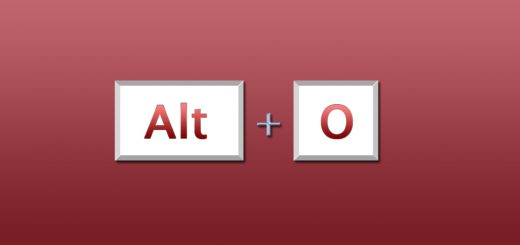Popular Microsoft Word keyboard shortcuts
Most MS Word tasks can be performed both by using the mouse or by using a keyboard shortcut (single key or, usually, a combination of keys). If you are a frequent MS Word user it is always advisable to start learning keyboard combinations for the most important tasks. It will increase productivity and also save fatigue and discomfort associated with intensive mouse usage. Some of the shortcuts are similar with operating system shortcuts while most of them are specific to MS Word and other word processing software. The following list can be used as a reference.
|
Frequently used commands
|
Less Frequently used commands
|
||
| Function | Shortcut | Function | Shortcut |
| New document | Ctrl + N | Go to (page, section…) | Ctrl + G |
| Open | Ctrl + O | Go to document start | Ctrl + Home |
| Save | Ctrl + S | Go to document end | Ctrl + End |
| Save as | F12 | Align left | Ctrl + L |
| Copy | Ctrl + C | Align center | Ctrl + E |
| Cut | Ctrl + X | Align right | Ctrl + R |
| Paste | Ctrl + V | Justify | Ctrl + J |
| Spelling & grammar | F7 | Change case | Shift + F3 |
| Undo | Ctrl + Z | Increase/decrease font size | Ctrl + Shift + > or < |
| Redo/Repeat | Ctrl + Y | Switch documents | Alt + W |
| Ctrl + P | Delete next word | Ctrl + Delete | |
| Go to start of the line | Home | Delete previous word | Ctrl + Backspace |
| Go to end of the line | End | Indent | Ctrl + M |
| Bold | Ctrl + B | Font properties | Ctrl + D |
| Italic | Ctrl + I | Superscript | Ctrl + Shift + = |
| Underline | Ctrl + U | Subscript | Ctrl + = |
| Find | Ctrl + F | Select all | Ctrl + A |
| Find & Replace | Ctrl + H | Select words/lines | Ctrl + Shift + arrow keys |
Don’t forget to check out the video post that shows you how to customize these shortcuts.