Ctrl + R – Refresh – keyboard shortcut explained
Shortcut of today is
Ctrl+R
It is used to Refresh the contents of the current window – most often you’d want to use it in your browser to refresh current page content. It has a similar function with F5 key. Pay attention that hitting Refresh will reload the page without purging the cache of the browser. If you suspect the page has changed meanwhile press Ctrl + F5 or Ctrl + Shift + R.
In Excel Ctrl+R fills cells to the right to whatever is copied
Drop a line to tell us about your experience with this shortcut.

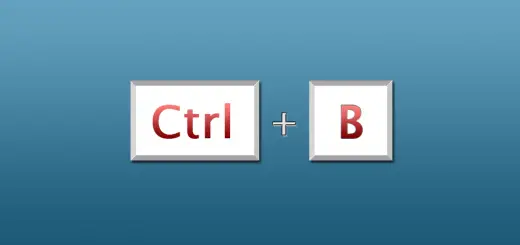
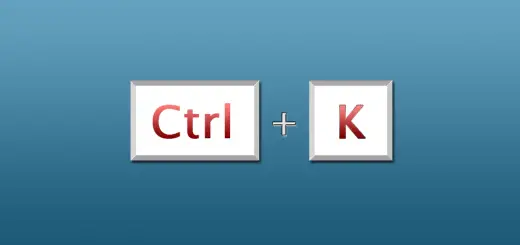
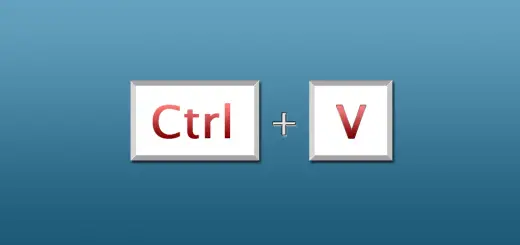
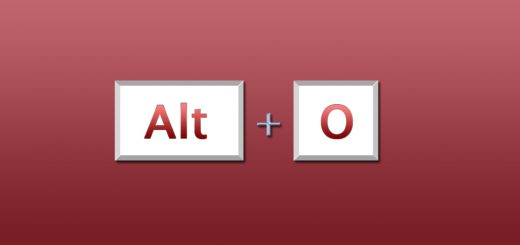



It didn’t work out