Windows Live Mail Shortcut Keys
by Shortcut Dude · Published · Updated
Windows Mail is intended as a successor to Outlook Express and does most of the tasks that the latter used to handle and then some more. If you use it extensively you might as well learn some shortcuts via this guide.
Main window, view message window, and send message window
| To | Press |
|---|---|
| Open Help topics | F1 |
| Select all messages or text within a message | CTRL+A |
Main window and view message window
| To | Press |
|---|---|
| Send and receive e?mail | CTRL+M |
| Open or post a new message | CTRL+N |
| Open Contacts | CTRL+SHIFT+B |
| Delete an e?mail message | DEL or CTRL+D |
| Reply to the message author | CTRL+R |
| Reply to all | CTRL+SHIFT+R or CTRL+G (newsgroups only) |
| Forward a message | CTRL+F |
| Find a message | CTRL+SHIFT+F |
| Print the selected message | CTRL+P |
| Go to the next message in the list | CTRL+> |
| Go to the previous message in the list | CTRL+< |
| View the selected message's properties | ALT+ENTER |
| Go to the next unread e?mail message | CTRL+U |
| Go to the next unread newsgroup conversation | CTRL+SHIFT+U |
Message window—sending only
| To | Press |
|---|---|
| Check spelling | F7 |
| Insert a signature | CTRL+SHIFT+S |
| Send a message or post it to a newsgroup | CTRL+ENTER or ALT+S |
| Switch between the Edit, Source, and Preview tabs when working in Source Edit view | CTRL+TAB |
Main window
| To | Press |
|---|---|
| Open a selected message | CTRL+O or ENTER |
| Mark a message as read | CTRL+ENTER or CTRL+Q |
| Move between the message list, Folders list (if on), and Preview pane | TAB |
| Go to a newsgroup | CTRL+W |
| Expand a newsgroup conversation (show all responses) | LEFT ARROW or PLUS SIGN (+) |
| Collapse a newsgroup conversation (hide responses) | RIGHT ARROW or MINUS SIGN (-) |
| Mark all newsgroup messages as read | CTRL+SHIFT+A |
| Go to the next unread newsgroup or folder | CTRL+J |
| Download newsgroup messages for offline reading | CTRL+SHIFT+M |
| Go to your Inbox | CTRL+I |
| Go to a folder | CTRL+Y |
| Refresh newsgroup messages and headers | F5 |
Message window—viewing or sending
| To | Press |
|---|---|
| Close a message | ESC |
| Find text | F3 or CTRL+SHIFT+F |
Share

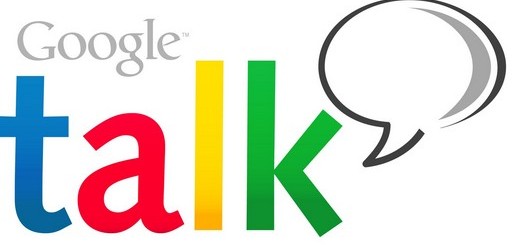
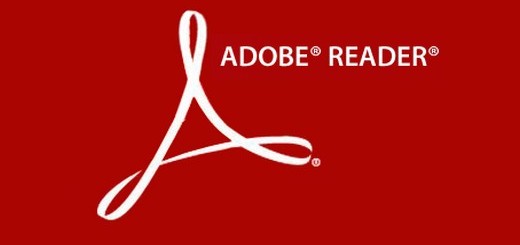

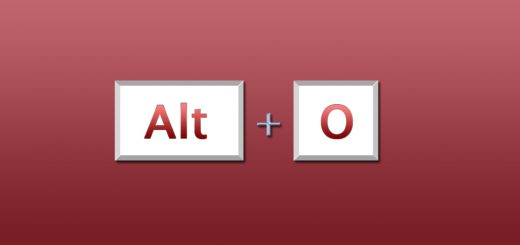



Windows mail quit showing attachments in incoming mail mssages
this site is bad
what are the keyboard commands to insert/send an attachment
Kevin, try Alt + I, while in the new message window (which is Ctrl+N)and then press IA. Hope that helps.
I am using IE 9 with jaws 12. To access the contact list, use ctl 3. To get the details of an email, use ctl f3. I am still looking for navigation keys to use with the contact list. For example, use esc to get to the list of folders. To open a folder, use tab. There are other short cut keys but I do not have them all figured out.
This site is very useful to me.
Ctrl+M does not work for me to esnd/receive. Any suggestions?
please tell mehow I can find the return arrow key on my taskbar to return to deleted text – on windows live email?
How do you create a new folder in windows live? Went to Hotmail and created the folder and then back to windows live and synched and that did nothing. This is a very usefel site!
Well you right click and then New Folder – no shortcut for that Im afraid
The control+shift+b combination to open contacts does not work for me.
Does anyone know of a keyboard shortcut that would be automatically sending email in Win Live Mail? Of course when it is half typed and not ready to be sent! It’s happened too many times to myself and another co-worker. I can’t figure it out!
Thanks,
Sue
Any shortcut keys for Predefined Text
CTRL+ENTER or ALT+S?
How do I print an email WITHOUT opening the email or dealing with the print widow? Using windows live mail!
This question should also said “including attachments” thx
Is there a shortcut to format paint?
I’m using Windows 10 Live Mail 2012… only shortcut to attach a file I’ve found (while composing a message) is ALT + 4 which is actually in the ‘Quick access tool bar’
You ought to be a part of a contest for
one of the highest quality websites on the internet. I will highly recommend this web site!
Maybe you have to re-examine your data … CTRL+M, CTRL+SHIFT+B, … do not exist — they have no effect!
This guide shows some steps to using Windows Live Mail. For more information, you can also get help from Microsoft .