WinZip shortcut keys
WinZip has been setting the standard for encryption programs for a long time now. If you use it extensively take time to learn the combinations below, which are mostly based on Shift key. The keyboard shortcuts based on Ctrl key are standard for the respective actions, you probably know them already.
|
F1 |
Activate help system. |
|
F2 |
Rename selected file(s) and/or folder(s). |
|
Alt+F4 |
Exit (terminate) WinZip. |
|
Ctrl+A |
Select all items in the list box. |
|
Ctrl+N |
Create a new archive. |
|
Ctrl+O |
Open an existing archive. |
|
Ctrl+P |
Print a listing of files in an archive. |
|
Shift+A |
Add files to an archive. |
|
Shift+C |
Activate the Unzip and Try feature. |
|
Shift+D |
Delete files from an archive. |
|
Shift+E |
Extract files from an archive. |
|
Shift+F |
Favorite Zip Folders. |
|
Shift+G |
View, add, or edit a comment. |
|
Shift+H |
Split a Zip file (.zip or .zipx). |
|
Shift+I |
Install files in an archive. |
|
Shift+K |
Create a self-extracting archive. |
|
Shift+L |
Close an archive. |
|
Shift+M |
Mail an archive. |
|
Shift+T |
Test an archive. |
|
Shift+U |
UUencode an archive. |
|
Shift+V |
View files in an archive. |
|
Shift+Y |
Encrypt all files in a Zip file. |
|
Shift+Z |
Create a New Zip File on CD or DVD. |
|
Direction key(s) |
Move the cursor and/or scroll a list. |
|
Shift+direction keys |
Select multiple items in a list box. |
|
Enter |
Same as double clicking in the main window. It runs or opens the file if it’s possible |



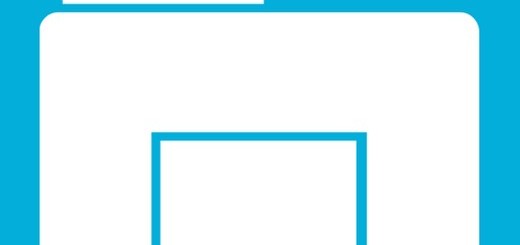




Thanks for note.