Windows Picture and Fax Viewer Hotkeys
If you do not need more than a basic photo viewer you can just as well settle with Windows Picture and Fax Viewer which ships with Windows OS. Here is its shortcut key list.
| Command | Action | Shortcut Key |
| Previous Image | Go to the previous image in this folder. | LEFT ARROW |
| Next Image | Go to the next image in this folder. | RIGHT ARROW |
| Best Fit | Reduce or enlarge the image to fit into the window’s current size (unless the image is already at the optimal window size). | CTRL+B |
| Actual Size | Display the image without scaling. | CTRL+A |
| Start Slide Show | Displays each image in the folder in a slide show. Start, pause, navigate, or end the slide show using the slide show toolbar in the upper right-hand corner. | F11 |
| Zoom In | Enlarge the displayed image to twice its size. | PLUS SIGN (on the numeric keypad) |
| Zoom Out | Reduce the displayed image by half its size. | MINUS SIGN (on the numeric keypad) |
| Rotate clockwise | Rotate the image by 90 degrees clockwise. | CTRL+K |
| Rotate counter-clockwise | Rotate the image by 90 degrees counter-clockwise. | CTRL+L |
| Delete Image | Delete the image. Windows asks you to confirm that you want to delete the image. | DELETE |
| Print the current image. | CTRL+P | |
| Copy To | Copy/save the image file to another location. | CTRL+S |
| Help | Display this Help file. | F1 |




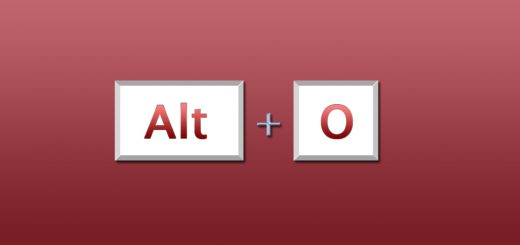



Some of the shortcut keys are familiar to me. So I can easily use these. Thanks!
However, the CTRL + S are for saving file in your chosen path. It’s not for copying. It still does the same, though. lol!
There is a registry entry you can modify to adjust the rate at which the slides are shown. Is there a short cut key to do the same? If not, perhaps someone might consider writing a utility to monitor the shortcut keys and changing the frame rate of the slide show. It is amazing how many simple “details” Microsoft leaves out.
Maybe get a better image viewer – like IrfanView for instance.